Guide on How to Deregister and Re-apply VEP Tag for Singapore Registered Car to enter Malaysia
*Updated on 09 December 2024*
Starting from October 1st, drivers of Singapore-registered private cars must obtain a VEP and RFID tag. If you are unable to install the RFID tag by the deadline, you can still enter Johor after October 1st by presenting the confirmation slip from your VEP application to Malaysian officers. However, it is essential to install the RFID tag on your car as soon as possible thereafter.
Read more: Guide on How to Deregister and Re-apply VEP Tag for Singapore Registered Car to enter Malaysia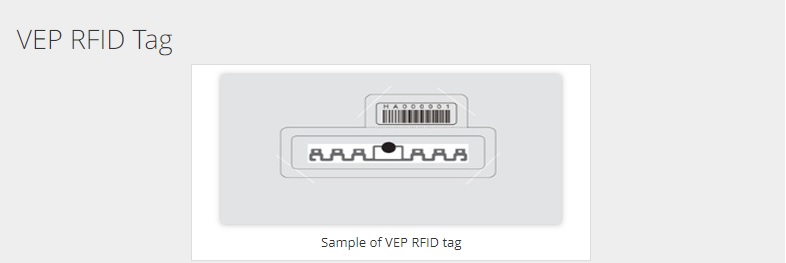
If you’re planning to drive your Singapore registered car to Malaysia and need to apply for the Vehicle Entry Permit (VEP) tag but encounter issues such as a second-hand car or ownership transfer problems, here’s a step-by-step guide on how to resolve it:
Step 1: Email Application for Deregistration
Firstly, you need to initiate the process by sending an email to aduanvep@jpj.gov.my. In your email, clearly state that you are requesting to deregister your vehicle and VEP tag. Be sure to attach the following documents:
- NRIC (National Registration Identity Card) – Clear copy of the owner’s NRIC.
- LTA Document – Document from the Land Transport Authority (LTA) confirming vehicle details and ownership status.
- Transfer of Ownership – If the car is not under your name, provide documentation showing the transfer of ownership.
- Accounting and Corporate Regulatory Authority (ACRA) – Required if the car is registered under a company. Provide relevant documentation from ACRA.
- Retain Vehicle Registration Document – If you retain the same car plate number after a transfer or ownership change, include this document.
Step 2: Submission and Approval
After submitting your email with the attached documents, wait for confirmation from JPJ (Jabatan Pengangkutan Jalan Malaysia). They will review your application and documents. If everything is in order, you will receive an approval email from them.
Step 3: Re-apply on the VEP Portal
Once you have received approval for deregistration, proceed to re-apply for the VEP tag through the official VEP Portal. Ensure all required documents and information are prepared as per the portal’s guidelines.
Additional Tips:
- Accuracy and Completeness: Double-check all documents before submission to avoid delays or rejections.
- Timely Submission: Submit your application well in advance of your planned travel date to allow for processing time.
- Follow-up: If you do not receive a response within a reasonable timeframe, politely follow up with JPJ via email to inquire about the status of your application.
Here are the steps for the VEP registration :
Step 1: Register Online at the Official VEP Portal
The first step is to register online at the official Malaysia VEP portal on the Road Transport Department (JPJ) website: https://vep.jpj.gov.my.
Create an Account:
You must create an account to start your VEP application. This account allows you to check the status of your application and make updates. Use your NRIC (for Singaporeans) or passport number for foreigners. Remember, this account can’t be amended or deleted, so choose an email address that you will always have access to.
Enter Your Details:
Provide the personal details of the car’s registered owner and vehicle information. If you’re applying for multiple vehicles, they can all be registered under one account.
Tip: Avoid manually entering your car registration details by uploading a PDF of your vehicle registration, which can be downloaded from the OneMotoring website.
Important: If you sell your vehicle, remember to deactivate it on your VEP account. Otherwise, you may still be responsible for any penalties accrued by the new owner.
After successful registration, you’ll receive a confirmation email.
Step 2: Download and Set Up the Touch ‘n Go eWallet
While waiting for the confirmation email, download the Touch ‘n Go eWallet from the Apple App Store or Google Play Store.
Why the Touch ‘n Go eWallet?
This eWallet is linked to your VEP-RFID tag, making it easy to pay for road charges and tolls in Malaysia. You can also use it to reload your Touch ‘n Go Card, which can be used for road tolls and the mandatory RM20 (approximately S$5.75) road charge for all foreign-registered vehicles.
Pro Tip: Be careful when selecting your ID type in the eWallet. For Singaporeans, choose NRIC as your ID type, and for foreigners, select Passport. If you choose the wrong ID type, your eWallet and VEP may be mismatched, leading to delays.
If a mistake is made, you’ll need to create a new eWallet account to correct it.
Step 3: Receive and Install Your VEP-RFID Tag
Once your registration is approved, proceed with payment and choose how you’d like to collect your VEP-RFID tag. Payment can be made on the official portal: https://vepams.jpj.gov.my.
Tag and Collection Fees:
- Tag Processing Fee: RM10 (approximately S$2.87)
- Collection Agent Service Fee: RM29.50 (approximately S$8.47)
- Courier Service Fee: This fee depends on the provider.
Installation Instructions:
Previously, you had to travel to Malaysia to get the tag fitted. Now, you can install the RFID tag yourself. It can be placed on the left side of your windscreen or headlamp. Detailed instructions will be provided with the tag.
Once the tag is fitted, log back into your VEP account to acknowledge the tag by clicking the Acknowledgement button next to your vehicle number. Don’t forget to input your RFID serial number for validation.
P/S: you can get this Arcylic RFID holder card instead of pasting directly to your car screen.
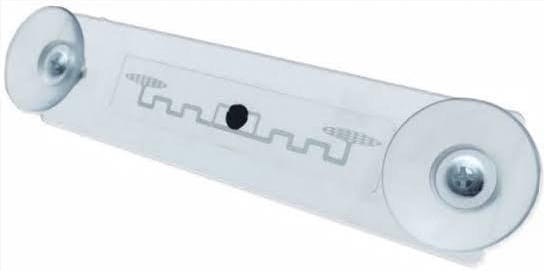
If you’ve booked an appointment to collect your VEP tag at the selected location, be sure to come prepared with a copy of your Passport, Appointment Slip, and Payment Receipt. Avoid unnecessary delays or extra charges—having these documents ready means you can head straight to the counter for collection and installation. Don’t sit and wait to be called, only to pay an additional RM10 for printing of same documents.
Driving into Malaysia from Singapore without a VEP after October 1st, 2024, may lead to:
- Denial of entry
- Fines of up to RM2,000 (approximately S$425)
- Up to 6 months imprisonment
Update as of June 2025: Malaysia will begin enforcement action on Singapore-registered vehicles entering the country without a Vehicle Entry Permit (VEP) from 1 July 2025.
You can check the status of your application at vepams.jpj.gov.my
To avoid these consequences, it’s advisable to apply for your VEP well ahead of time, particularly if you plan to travel frequently between Singapore and Malaysia.
Or just book a private charter car services from Singapore to Johor Bahru instead!
Follow me on Facebook and Instagram and Tiktok for insta updates
