Guide on How to Get A Refund For Your Expired Touch ‘n Go Card Via Online
Many of us hold several Touch ‘n Go cards which are DORMANT or INACTIVE partly due to the pandemic. The card usually inactive if there is no transaction within a year. What we used to do in the past is to walk-in to the Toll office to get the card activate or refund, which is very inconvenient and time consuming. With the Touch ‘n go portal, you can now easily request for a refund via online.

Here are the step-by-step to get your refund for your Touch ‘n Go card through Touch ‘n Go eWallet. FYI. Malaysia is implementing eWallet for their daily transactions like toll, parking, and retail.
Step 1 : REGISTER an Account with https://tngportal.touchngo.com.my/#login .
Step 2 : Register your expired cards at Touch ‘n Go Portal. Once you register, it will show on the profile with your card ID with the details like card balance, last transaction as shown below.
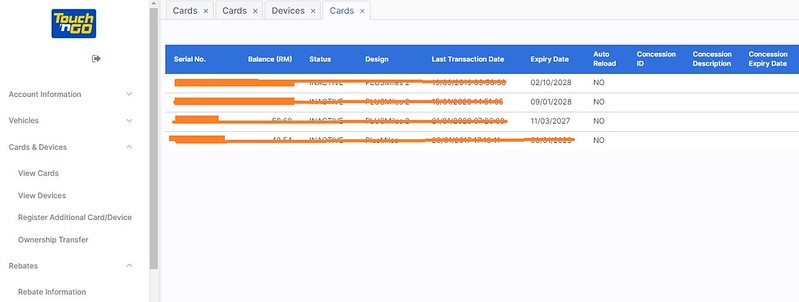
Step 3 : Go to https://www.touchngo.com.my/erefund


Step 4: Enter your Card Serial Number, details ( Name, NRIC) and choice of refund payment method before you submit.
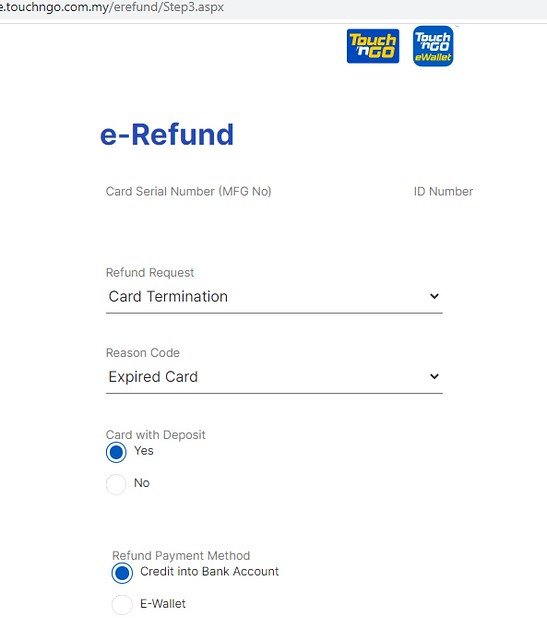
Step 5 : Once you submitted, you will receive the submission reference number. You will receive an email confirmation stating that the refund is processed.
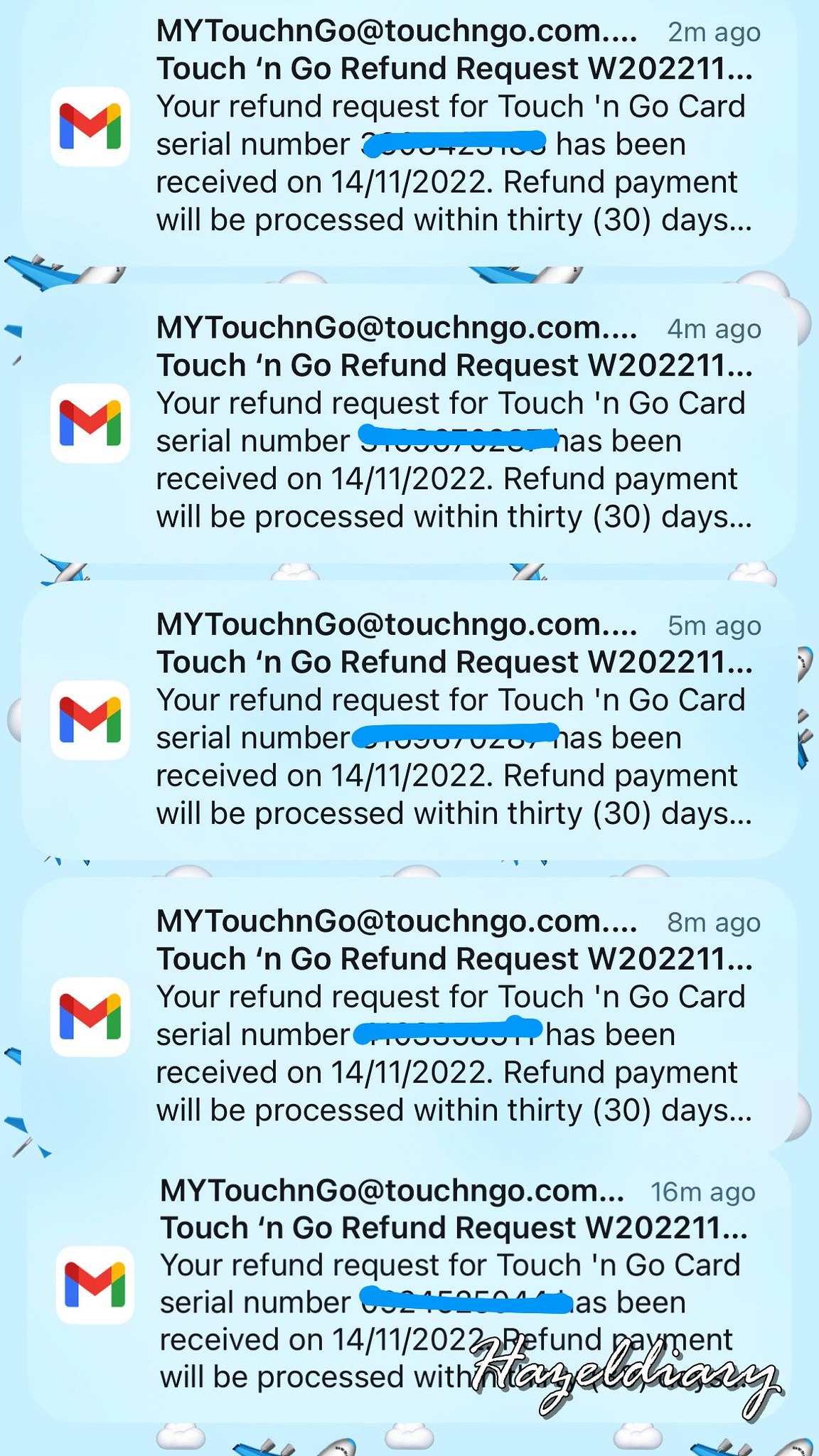
Note: The refund payment will be processed within thirty (30) days from the date of refund request submission.
Do share if you have more information as I will update the post from time to time.
Join my Telegram Channel for the latest JPJ updates-
Please join my telegram channel for updates- https://t.me/hazeldiaryy

6 Comments on "Guide on How to Get A Refund For Your Expired Touch ‘n Go Card Via Online"
I share something .. I went down to KLCC – Touch and Go service centre. (for those of you in KL).
and to my horror the guy said that each year your card dormant charged RM3 if not wrong – so you got be careful think mine dormant 2 years plus RM9 all gone. I was super fed up and angry. He says this is how it works
Bank Negara did not say anything so they follow this rule. So I don’t understand how anyone can get back any money.. they just eat your money. Unless you got like lot of money inside not even sure if they give you back. Also the guy said cannot activate the card as well. Can throw away. Wasted all my money and my time as well.
Hi Colin
This is bad.. I also heard that there are hidden charges without us knowing. But did you try to do refund online?
Baki dalam kad touch N go dalam k/p saya telah tamat tempoh.Mohon bantuan.
You have to write in to Touch n Go to apply for refund
Saya telah membuat refund di dalam e wallet touch n go akan tetapi selepas sebulan tiada amaun dalam kad lama yang dimasukkan ke dalam akaun bank saya. Saya telah call customer service. Dia meminta saya untuk segala butiran berkenaan kad expired dan juga no akaun bank untuk dimasukkan baki duit ke dalam bank. Sehingga ke hari ini lepas lebih dari 2 bulan masih tiada wang yang masuk ke dalam akaun bank saya. Soalannya adakah saya boleh pergi ke touch n go center untuk uruskan semua ni tanpa perlu buat secara online dan call? Benda macam ni sangat menyusahkan saya untuk call banyak kali tapi talian senantiasa sibuk.
Hi Siti Rohani
You boleh cuba pergi pejabat tanya. Saya juga try telefon dan email tetapi susah nak dapat mereka. Kalau you ada masa, boleh cuba pergi pejabat tanya.